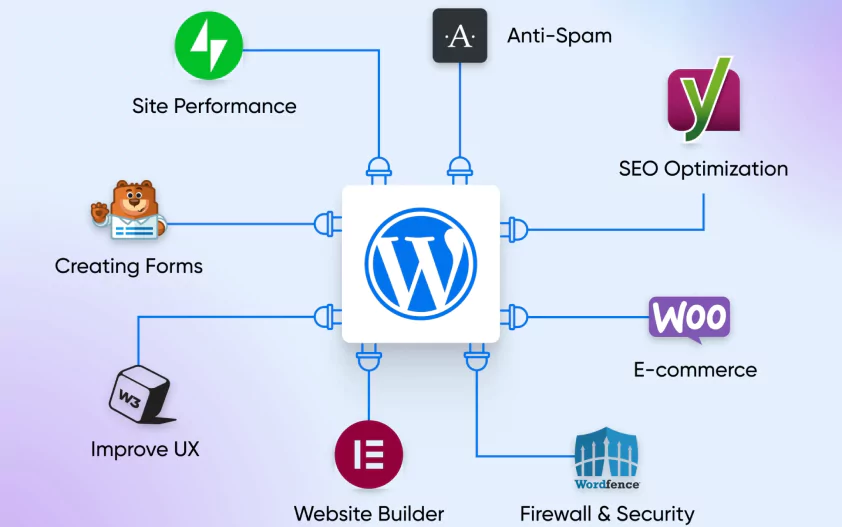Must-Have WordPress Plugins: Top 10 Picks for Websites
WordPress plugins are the key to unlocking the full potential of your website. Whether you’re running a blog, portfolio, eCommerce store, or business site, the right plugins can enhance your site’s functionality, performance, and security. With thousands of plugins available, it can be overwhelming to decide which ones to use. In this article, we’ll explore the top 10 WordPress plugins that will help you optimize, secure, and elevate your website to new heights.
Why Are WordPress Plugins Essential?
WordPress plugins add new features and functionalities to your site, allowing you to enhance its performance without needing to code. These plugins can optimize SEO, improve security, speed up load times, manage backups, or even add new features like contact forms, pop-ups, and social media integration. The top WordPress plugins should improve your site’s user experience, functionality, and search engine optimization (SEO).
Choosing the Right Plugins: A Guide for Success
Finding the best plugins can seem challenging. Look for options with good reviews, regular updates, and active support. Prioritize plugins that align with your goals, whether it’s security, performance, or design.
1. Yoast SEO: The Best WordPress Plugin for SEO Optimization
Best for: Improving your website’s SEO.
Yoast SEO is one of the most popular WordPress plugins for search engine optimization. It helps you optimize your website content to rank higher in search engines by providing tools like keyword optimization, meta descriptions, readability analysis, and XML sitemaps. Whether you are a beginner or an advanced user, Yoast simplifies the process of making your website SEO-friendly.
Key Features:
- On-page SEO optimization
- Content and keyword analysis
- Readability analysis
- Schema.org integration
- Automatic XML sitemaps
2. Elementor: A Powerful Page Builder Plugin
Best for: Drag-and-drop page building.
Elementor is a highly popular page builder plugin that lets you create beautiful, custom pages for your website using a simple drag-and-drop interface. Whether you’re building a landing page, portfolio, or complex page layouts, Elementor provides a wide range of widgets, templates, and design capabilities without any coding knowledge.
Key Features:
- Drag-and-drop editor
- Pre-designed templates
- Live editing for instant feedback
- Mobile-friendly design tools
- WooCommerce integration for eCommerce sites
3. WooCommerce: The Best Plugin for Building an Online Store
Best for: Creating and managing eCommerce stores.
If you’re planning to build an online store, WooCommerce is the most powerful WordPress plugin for eCommerce. It’s a free plugin that transforms your WordPress site into a fully functional online store with features like product management, payments, and shipping options. WooCommerce integrates seamlessly with various payment gateways like PayPal, Stripe, and many others.
Key Features:
- Product management tools
- Multiple payment gateways
- Shipping and tax options
- Integration with email marketing tools
- Advanced reporting features
4. WPForms: The Best WordPress Plugin for Creating Forms
Best for: Easy-to-use form builder.
WPForms is a drag-and-drop form builder plugin that makes it simple to create contact forms, surveys, payment forms, and other types of forms on your WordPress site. The user-friendly interface allows even beginners to create beautiful forms in minutes. WPForms also offers advanced features like conditional logic, spam protection, and integration with popular email marketing services.
Key Features:
- Drag-and-drop form builder
- Pre-built templates
- Email marketing integrations
- Spam protection with CAPTCHA
- Payment form integration with PayPal and Stripe
5. UpdraftPlus: A Reliable Backup Solution for WordPress
Best for: Website backup and restoration.
UpdraftPlus is one of the best backup plugins for WordPress. It allows you to back up your entire website—files, themes, plugins, and databases—either on-demand or on a schedule. You can store backups on remote services like Google Drive, Dropbox, and Amazon S3. In case of an emergency, UpdraftPlus makes restoring your website quick and easy.
Key Features:
- Scheduled backups
- Multiple remote storage options
- One-click restoration
- Backup encryption
- Incremental backups to save space
6. Wordfence Security: The Ultimate Plugin for Website Security
Best for: Securing your WordPress site from malware and hackers.
Security is one of the top priorities for any website owner. Wordfence Security is a comprehensive WordPress plugin that protects your website from hacks, malware, and brute force attacks. It includes features like a firewall, malware scanner, and real-time traffic monitoring, making it an essential plugin for protecting your site.
Key Features:
- Web application firewall
- Real-time traffic monitoring
- Malware scanning
- Brute-force login protection
- Two-factor authentication (2FA)
7. WP Rocket: The Best Plugin for Speed and Performance Optimization
Best for: Optimizing website speed and performance.
Website speed is crucial for user experience and SEO rankings. WP Rocket is a premium caching plugin designed to improve the load time of your WordPress site. It automatically handles caching, file minification, image optimization, and database optimization, all of which contribute to a faster website.
Key Features:
- Page caching for faster load times
- Minification of CSS, JavaScript, and HTML files
- Lazy loading for images
- Database optimization
- Integration with content delivery networks (CDN)
8. Smush: The Best Image Optimization Plugin for WordPress
Best for: Compressing images and improving load times.
Smush is a WordPress plugin designed to compress and optimize images without sacrificing quality. Large image files can slow down your website, affecting both user experience and SEO rankings. Smush helps you reduce image sizes by compressing them automatically upon upload, ensuring your site loads faster.
Key Features:
- Automatic image compression
- Lossless image optimization
- Bulk image optimization
- Image resizing and cropping tools
- Lazy loading for faster page loads
9. Akismet Anti-Spam: The Best Plugin for Preventing Spam
Best for: Blocking spam comments and submissions.
Akismet is one of the most essential plugins for preventing spam on your WordPress site. It automatically filters out spammy comments, contact form submissions, and trackbacks, keeping your website free from unwanted content. It’s ideal for blogs, forums, and websites with comment sections.
Key Features:
- Automatic spam filtering
- Comment moderation tools
- Detailed spam stats
- Protection against contact form spam
- Integration with major email marketing services
10. Redirection: The Best Plugin for Managing 301 Redirects
Best for: Managing redirects and preventing 404 errors.
The Redirection plugin helps manage 301 redirects and track 404 errors on your WordPress site. If you’re redesigning your site or changing URLs, this plugin ensures that your visitors are redirected to the correct pages. It helps preserve SEO rankings and prevents users from encountering broken links.
Key Features:
- Manage 301 redirects
- Track 404 errors
- Redirects based on request parameters
- Logging and monitoring of redirect activity
- Easy-to-use interface for beginners
Conclusion: Why These 10 Plugins Are a Must-Have for Your WordPress Site
The top 10 WordPress plugins highlighted above are essential for improving your website’s functionality, security, and performance. Whether you’re optimizing your SEO with Yoast, building custom pages with Elementor, or protecting your site with Wordfence, each of these plugins offers unique features to enhance your WordPress site.
Don’t forget to keep your plugins updated to ensure compatibility with the latest WordPress version and to benefit from ongoing security patches and improvements.
Key Takeaways:
- Yoast SEO and WP Rocket can drastically improve your website’s SEO and speed.
- WooCommerce is essential for building an eCommerce website, while WPForms helps create custom forms.
- UpdraftPlus, Wordfence, and Akismet are must-have security and backup plugins to safeguard your website.
By leveraging the right WordPress plugins, you can enhance your site’s performance, user experience, and overall functionality with minimal effort.