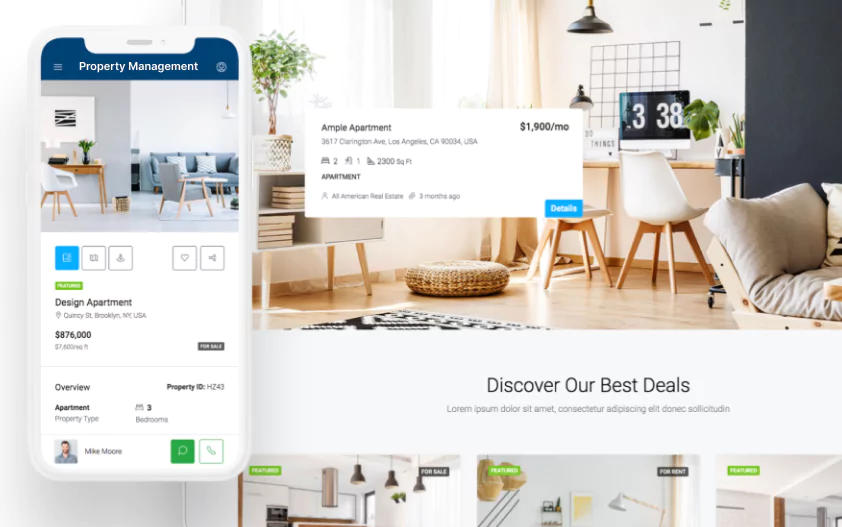Create a Professional Real Estate Website with WordPress
In today’s digital world, a well-designed real estate website is essential for agents and agencies looking to establish a strong online presence. WordPress, with its powerful features and customizable tools, makes it easier than ever to create a fully functional, modern real estate website.
In this step-by-step guide, we will walk you through how to create a real estate website with WordPress, including the key steps, recommended themes, essential plugins, and best practices for building an effective online presence.
Why You Should Create a Real Estate Website with WordPress
WordPress is the ideal platform for creating a professional real estate website. Here’s why:
- Flexibility: With thousands of themes and plugins, WordPress allows you to customize your website to your exact specifications.
- Ease of Use: WordPress has a user-friendly interface that makes it easy for even non-techies to manage their websites.
- Cost-Effective: WordPress is free to use, and you only need to pay for hosting, a domain, and any premium themes or plugins you choose.
- SEO-Friendly: WordPress is optimized for search engines, helping your real estate website rank higher in search results.
Step 1: Choose a Hosting Provider to Create Your Real Estate Website with WordPress
The first step in creating a real estate website with WordPress is selecting a reliable hosting provider. Hosting is crucial because it determines your site’s speed, uptime, and overall performance. For a real estate website, choose a hosting plan that supports the features you need, such as high-quality images, property listings, and fast loading speeds.
Recommended Hosting Providers:
- SiteGround: Offers excellent performance and customer support.
- Bluehost: Officially recommended by WordPress and provides a seamless setup.
- WP Engine: Known for high-end managed WordPress hosting.
- Kinsta: Offers premium hosting services for businesses looking for fast and reliable performance.
Once you’ve selected a host, purchase a domain name (e.g., yourbusiness.com) and set up your hosting plan.
Step 2: Install WordPress to Start Building Your Real Estate Website
After setting up your hosting account, most hosts offer a one-click WordPress installation process, which makes getting started easy.
- Login to your hosting account and access the cPanel.
- Find the WordPress installer and click to begin installation.
- Follow the instructions to install WordPress and select your website’s name and login credentials.
Once the installation is complete, you can access the WordPress dashboard by visiting yourdomain.com/wp-admin.
Step 3: Choose a Real Estate Theme to Create Your Real Estate Website with WordPress
The theme is the design framework for your website. A real estate-specific theme ensures that your site is optimized for property listings, search filters, and other essential features.
Recommended Real Estate Themes for WordPress:
- Divi: A highly customizable, multipurpose theme that works well for real estate websites.
- Real Homes: A popular, responsive theme specifically built for real estate sites.
- Houzez: A premium theme packed with real estate features such as property search, listings, and maps.
- WP Residence: Another great premium theme designed for creating professional real estate websites.
- Astra: A lightweight and fast theme that can be customized for real estate businesses.
Install your chosen theme via the WordPress dashboard by going to Appearance > Themes > Add New and searching for the theme you want.
Step 4: Install and Configure the Essential Plugins for Your Real Estate Website
Plugins extend the functionality of your WordPress site. For a real estate website, you’ll need plugins that allow you to manage property listings, handle lead generation, optimize your site for search engines, and more.
Must-Have Plugins for Real Estate Websites:
- WP Real Estate: A comprehensive real estate plugin that allows you to add property listings, customize property pages, and integrate with MLS/IDX for seamless property management.
- Elementor: A powerful drag-and-drop page builder plugin that lets you create stunning real estate pages without coding.
- Yoast SEO: Optimizes your website for search engines to help you rank better in Google and attract more visitors.
- WPForms: A plugin for creating custom forms to collect leads, inquiries, and contact requests from potential buyers.
- Contact Form 7: Another popular plugin for adding contact forms to your website.
- Easy Property Listings: Another popular real estate plugin that makes it easy to manage listings and add them to your site.
- IDX/MLS Integration Plugins: Use plugins like IDX Broker or MLS Import to integrate MLS listings into your website.
To install plugins, go to Plugins > Add New in your WordPress dashboard and search for the plugins you need. Install and activate them.
Step 5: Customize Your Website
Once your theme and plugins are installed, it’s time to customize your website’s design and settings to match your brand and business needs. Here’s what to focus on:
- Logo & Branding: Upload your business logo under Appearance > Customize > Site Identity.
- Color Scheme: Customize colors to align with your brand under Appearance > Customize > Colors.
- Menu Structure: Create a user-friendly navigation menu under Appearance > Menus.
- Consider adding these pages to your menu: Home, Property Listings, About Us, Contact Us, Blog, Testimonials.
- Homepage: Set your homepage to a static page if you prefer a custom layout instead of the default blog feed.
- Go to Settings > Reading and select “A static page” under “Your homepage displays.”
- Property Listings Page: Most real estate themes will allow you to create property listings easily, but make sure you set up filters for property type, price range, location, etc.
- Property Detail Pages: Each listing should have a detailed page with high-quality images, descriptions, features, and a contact form.
- Contact Form: Create a contact form for potential buyers or sellers using WPForms or Contact Form 7.
- Mobile Optimization: Ensure your website is fully responsive and mobile-friendly, as many users will visit from mobile devices.
Step 6: Add Property Listings
With the WP Real Estate or Easy Property Listings plugin activated, you can start adding your property listings. Most plugins will allow you to add:
- Property Title
- Description
- Property Features (e.g., bedrooms, bathrooms, area in sq. ft., etc.)
- Price
- Property Images
- Location/Map Integration
- Virtual Tours (optional)
- Contact Info
- Agent Info (if applicable)
For each listing, make sure to add high-quality images of the property and a detailed description. You can also include property filters like location, price, and property type to help users find properties more easily.
Step 7: Optimize Your Real Estate Website for SEO
For a real estate website, SEO is critical to attracting organic traffic. Here’s how to improve your site’s SEO:
- Optimize Property Pages: Use SEO best practices for every property listing. Include relevant keywords, such as location names, property type, and other search terms.
- Install Yoast SEO: This plugin will guide you in optimizing your pages and posts, helping you rank higher in search engines.
- Local SEO: Optimize for local searches by adding location-specific keywords and creating a Google My Business profile.
- Speed Optimization: Use caching plugins like WP Rocket or W3 Total Cache to improve site speed.
- Schema Markup: Add schema markup to your property listings to enhance visibility in search results (use Yoast SEO for this).
Step 8: Test Your Website and Launch
Before launching your real estate website, perform thorough testing:
- Test Property Search: Ensure that the property search filters work seamlessly.
- Check Mobile Responsiveness: Make sure your site looks and works well on all devices.
- Test Forms: Ensure your contact forms are properly capturing leads.
- Test Speed: Use tools like GTmetrix or Google PageSpeed Insights to test and improve website speed.
Once everything is working perfectly, it’s time to launch!
Step 9: Promote Your Real Estate Website
After launching your website, it’s time to promote it and drive traffic. Here are some strategies:
- Social Media Marketing: Share your property listings and blog posts on platforms like Facebook, Instagram, and Pinterest.
- Email Marketing: Build an email list and send regular updates about new properties and offers.
- Google Ads: Run paid ads to target local buyers or investors.
- Content Marketing: Write blog posts about the real estate market, home buying tips, and local area guides.
- SEO: Continue to optimize your website and add fresh content regularly.
Conclusion: Build Your Dream Real Estate Website with WordPress
WordPress makes it easy to create a real estate website that is both functional and visually appealing. By choosing the right theme, using essential plugins, and optimizing your site for SEO, you can build a website that attracts visitors, showcases properties effectively, and helps you grow your business.
Follow the steps in this guide, and you’ll be on your way to creating a successful online real estate presence.