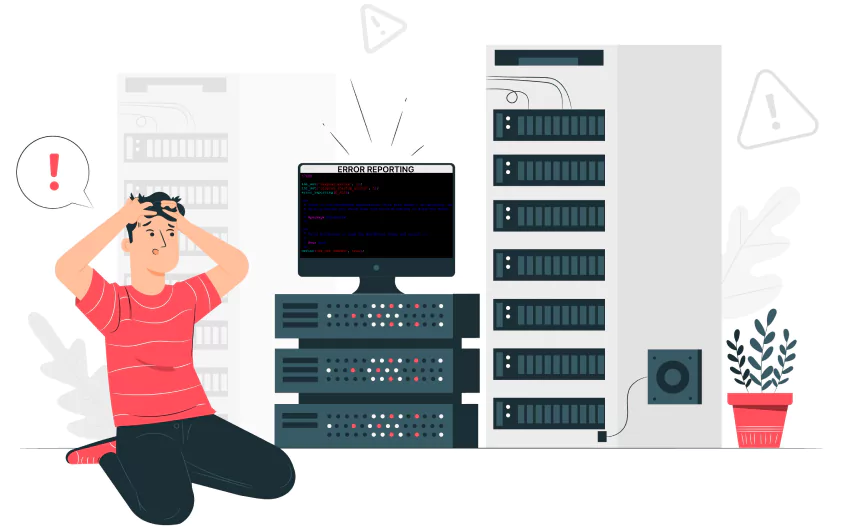Troubleshooting PHP: Fixing the Most Common Errors
PHP powers over 79% of all websites globally, making it a staple for developers. However, common PHP errors are frequent and can disrupt a project’s flow. Understanding these PHP mistakes is crucial for smooth development and effective debugging.
Common PHP errors include syntax errors, undefined variables, and database connection issues. Syntax errors happen when there’s a mistake in the code’s structure. Check for missing semicolons or mismatched parentheses. Undefined variables occur when you try to use a variable that hasn’t been set. Always initialize your variables before using them. PHP database connection errors can arise from incorrect login details or server issues. Verify your database credentials and the server status to resolve this. Handling these errors early can save time and streamline your coding process.
Parse Errors: Common PHP Syntax and Structure Mistakes
Understanding Parse Errors: Definition and Common Causes
Parse errors occur when the PHP interpreter encounters a problem in the code’s structure. These generally arise from syntax mistakes. Common causes include:
- Missing semicolons
- Unmatched parentheses or brackets
- Incorrectly structured control statements
For example, forgetting a semicolon might show an error message like “Parse error: syntax error, unexpected ‘}'”. These are common PHP errors that developers should address as soon as possible.
Debugging Parse Errors: Effective Strategies and Tools
To solve common PHP parse errors:
- Review the error message carefully.
- Check the lines preceding the error; often, the mistake is just before the highlighted line.
- Utilize linters or features in modern IDEs that highlight syntax issues.
Running your code through a linter often can reduce these errors a lot. This improves your code’s quality and helps you find PHP syntax mistakes sooner.
Notice and Warning Errors: Handling Runtime PHP Issues
Understanding Notice and Warning Errors: Severity and Impact
Notices and warnings are less severe than parse errors. Notices indicate minor issues, like uninitialized variables, while warnings suggest potential problems without halting execution. For instance, an uninitialized variable might trigger a notice: “Notice: Undefined variable: foo”.
These are common PHP errors. They won’t break your application, but they can cause unpredictable behavior if not fixed.
Handling Notices and Warnings: Best Practices
To manage PHP notice and warning errors:
- Consider using the
@operator for suppressing notices. - Always aim to address warnings; they can lead to bigger problems if overlooked. Ignoring them may cause unpredictable behavior down the line.
Fatal Errors: Code Execution Termination
Understanding Fatal Errors: Causes and Consequences
Fatal errors occur when PHP cannot continue executing a script. Common causes include calling undefined functions or failing to include necessary files. They can result in messages like “Fatal error: Uncaught Error: Call to undefined function.”
Debugging Fatal Errors: Techniques and Troubleshooting
To troubleshoot fatal errors:
- Read the error message carefully; it often provides the necessary file and line number.
- Revisit your function definitions and ensure all required files are included.
- Using a debugger and enabling error logging can help trace these errors effectively.
Database Errors: Connecting and Querying Issues
Common Database Errors and their Causes
Connecting to a database or executing queries can lead to various errors, such as:
- Connection timeout errors
- Incorrect SQL syntax errors
- Authentication failures
Common database error messages often provide clues, such as “Connection failed: Access denied for user”.
Preventing and Fixing Database Errors
To prevent database errors:
- Use proper connection handling practices.
- Validate SQL queries before execution.
- Implement error handling to catch and log database issues gracefully.
These approaches enhance stability and provide clearer paths for troubleshooting.
Security Errors: Vulnerabilities and Prevention
Common Security Vulnerabilities in PHP
PHP applications can face several security vulnerabilities. Notable concerns include:
- SQL injection
- Cross-site scripting (XSS)
- Cross-site request forgery (CSRF)
Statistics show that SQL injection remains one of the top threats, affecting thousands of sites.
Securing your PHP Code: Best Practices and Tools
To write secure PHP code:
- Validate all user inputs.
- Use parameterized queries to prevent SQL injection.
- Always escape output to mitigate XSS risks.
Employing security libraries and frameworks can greatly enhance your code’s resilience against threats.
Conclusion: Fixing Common PHP Errors for Better Code Quality
Addressing common PHP errors is crucial for every developer. Knowing common problems like syntax errors, PHP security issues, and serious bugs can improve your code. This knowledge will enhance both the quality and efficiency of your programming.
Implement these strategies to improve your PHP skills and boost your development efficiency. As the late PHP expert Rasmus Lerdorf said, “PHP is about ease of use.” Embrace that ease by mastering error handling today.