A Complete Guide to Understanding WordPress Technology
WordPress has become a dominant force in WordPress technology for website creation and content management. With over 40% of all websites on the internet built using this platform, WordPress technology plays a significant role in shaping the digital landscape. In this blog post, we’ll explore what makes WordPress technology so powerful, the core systems behind it, and why it remains the ideal choice for building websites.
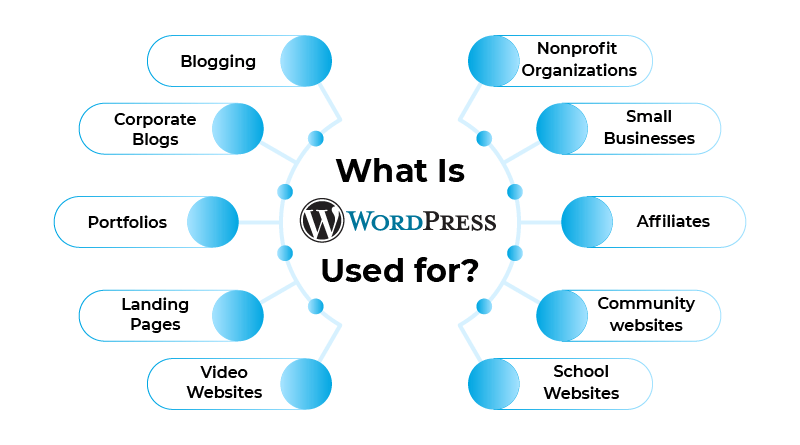
1. What is WordPress?
WordPress technology is an open-source content management system (CMS) that allows users to build and manage websites without needing extensive coding knowledge. Originally released in 2003 as a blogging platform, WordPress technology has evolved into a versatile tool capable of creating various types of websites, including e-commerce sites, portfolios, forums, membership sites, and more.
Key characteristics of WordPress:
- Open-source: The source code is available to everyone, meaning developers can modify and improve it.
- Free to use: While some premium features or themes may have costs, the core WordPress software is free.
- Highly customizable: With thousands of themes and plugins, users can easily change the design and functionality.

2. The Technology Behind WordPress
Several core technologies work together behind WordPress technology, providing a seamless web experience.
- PHP: The primary programming language used in WordPress. It’s a server-side scripting language that powers the backend, processing user requests and managing content.
- MySQL: WordPress uses this open-source database to store and retrieve all the website’s data, including posts, pages, user information, and site settings.
- HTML/CSS: These are used for the front-end structure and styling of the website. HTML creates the layout, while CSS adds design elements such as colors, fonts, and spacing.
- JavaScript: Adds interactive elements to WordPress websites, such as forms, sliders, and other dynamic features.
- REST API: The introduction of WordPress technology’s REST API allows for smooth communication with other platforms and software, making integration and customization easier than ever. For more on how to utilize the REST API, visit the official WordPress REST API documentation.
3. Key Features of WordPress
WordPress technology is known for its wide array of features that make it a go-to choice for web development:
- User-Friendly Interface: Even beginners can quickly get started with creating and managing content. The dashboard is intuitive, and the Gutenberg editor provides a block-based approach to page design.
- Themes and Templates: There are thousands of free and premium themes available to change the look of a website. Each theme can be customized to fit the brand’s identity.
- Plugins: WordPress has over 60,000 plugins in its repository, allowing users to extend their website’s functionality. From SEO tools and contact forms to e-commerce solutions like WooCommerce, there’s a plugin for almost every need.
- SEO-Friendly: WordPress is structured to be SEO-friendly, with clean code and support for popular SEO plugins like Yoast SEO and All in One SEO Pack.
- Responsive Design: Most WordPress themes are designed to be mobile-friendly, ensuring that websites look great on any device.
- Multilingual Support: Plugins like WPML and Polylang make it easy to create multilingual websites.
- Community and Support: With a large community of developers, designers, and users, finding help or tutorials is easy. There are countless forums, blogs, and online courses dedicated to WordPress.
4. Why is WordPress So Popular?
Several factors contribute to the widespread adoption of WordPress technology:
- Ease of Use: It’s user-friendly, making it accessible even for those with no coding experience. With a bit of learning, anyone can build a professional-looking website.
- Flexibility: Whether you want to create a blog, an online store, or a portfolio, WordPress can handle it all. Its vast library of plugins and themes ensures that you can customize your site to suit any purpose.
- Strong Community Support: As an open-source project, WordPress technology has a massive global community that contributes to its development, providing regular updates, and creating resources like plugins and themes. You can find helpful resources at WordPress.org.
- Cost-Effectiveness: With the core software being free and plenty of affordable themes and plugins available, WordPress is a budget-friendly choice for businesses of all sizes.
- Scalability: It can support small blogs as well as large enterprise websites with high traffic. This makes WordPress suitable for individuals, small businesses, and big brands alike.
5. The Evolution of WordPress Technology
Since its initial release, WordPress technology has undergone significant updates to expand its features, enabling it to go beyond just blogging to become a powerful tool for modern websites.
- 2003: The first version, WordPress 0.7, was released, focusing mainly on blogging features.
- 2008-2010: The introduction of custom post types and taxonomies allowed WordPress to manage different types of content, expanding its potential.
- 2015: The REST API was introduced, enabling developers to interact with WordPress data programmatically.
- 2018: The Gutenberg editor replaced the classic editor, bringing a block-based approach to content creation.
- 2024 and beyond: Continued development focuses on improving the block editor, expanding full-site editing capabilities, and incorporating modern web technologies.
6. Common Use Cases for WordPress
WordPress technology can be used for a variety of purposes, including:
- Blogging: Its roots are in blogging, and it remains a popular choice for bloggers.
- E-commerce: With plugins like WooCommerce, you can create a fully functional online store.
- Portfolios: Photographers, designers, and artists use WordPress to showcase their work.
- Business Websites: Small and medium-sized businesses can use WordPress to establish an online presence.
- Membership Sites: Plugins can help create private member-only areas.
- Forums and Communities: Tools like bbPress make it easy to add forums.
7. WordPress vs. Other Website Builders
When comparing WordPress technology to other website builders like Wix, Squarespace, or Shopify, WordPress technology stands out due to its flexibility, extensive customization options, and robust SEO capabilities. While other platforms may be easier for absolute beginners, they often lack the extensive plugin ecosystem and community support that WordPress technology offers.
Setting up WordPress
To get started with WordPress technology, choose a hosting provider and register a domain name. Once that’s done, install WordPress technology via a one-click installer. After installation, log into the WordPress technology dashboard and start building your site.
Exploring the WordPress Dashboard
The WordPress technology dashboard is where you’ll manage your site. It’s user-friendly and offers easy access to features like posts, pages, media, and appearance. This is where you’ll create and edit content, upload media, and customize your website’s design.
From here, you can effortlessly create and edit content, upload media files, and customize your site’s design to reflect your unique style and brand identity. The dashboard layout is designed to be user-friendly, so even beginners can navigate their WordPress journey with confidence.
Choosing a WordPress theme
WordPress technology themes determine the look of your website. You can choose from thousands of free and premium themes available in the WordPress theme directory. Install your theme and customize its settings to reflect your brand identity.
Creating Content
In WordPress, the content creation process is remarkably simple, making it accessible to users of all skill levels. If you’re ready to get started, the first step is to create and publish your first blog post. WordPress uses a block-based editor, a revolutionary concept that provides a versatile and intuitive platform for content creation. This editor gives you the freedom to seamlessly incorporate various multimedia elements into your posts and pages, including text, images, videos, and more.
What’s more, in addition to blog posts, you can also create static pages to extend the content and functionality of your site, such as an engaging “About Us” page or a handy “Contact” page for visitors to reach out to. With WordPress’s user-friendly interface and dynamic editing features, bringing your creative visions to life has never been easier.
Functional extension with plugins
WordPress plugins are like apps for your website that allow you to add new features and functionality. There are thousands of free and premium plugins in the WordPress plugin directory. You can install plugins for SEO, security, performance optimization, and more.
Customizing your website
WordPress widgets are versatile tools that allow you to enhance the functionality and appearance of your website in various areas, such as the sidebar, footer, and other widget-ready areas. These customizable blocks offer a range of features, from basic elements like search bars and recent post lists to interactive features like social media icons or newsletter signup forms.
WordPress also allows you to create customized menus and navigation bars that provide a seamless user experience and better site accessibility. By strategically incorporating widgets and custom menus into your website layout, you can optimize the user experience, encourage engagement, and enable effortless navigation through your site’s content.
Managing your WordPress website
WordPress allows you to manage user roles and permissions, so you can control who can access and edit your website. You can also manage comments and user interactions to engage with your audience. It’s important to regularly back up your WordPress website and perform maintenance tasks to keep it running smoothly.
Start your WordPress website
Before you launch, review your WordPress site to make sure everything looks and works as intended. Set up important pages, such as a privacy policy and terms of service. When you’re ready, make your site live and announce its launch to the world.
Conclusion
WordPress technology continues to be a leading choice for web development due to its flexibility, open-source nature, and community support. Whether you’re building a simple blog or a complex e-commerce site, WordPress provides the tools and features to create a website that meets your needs.

