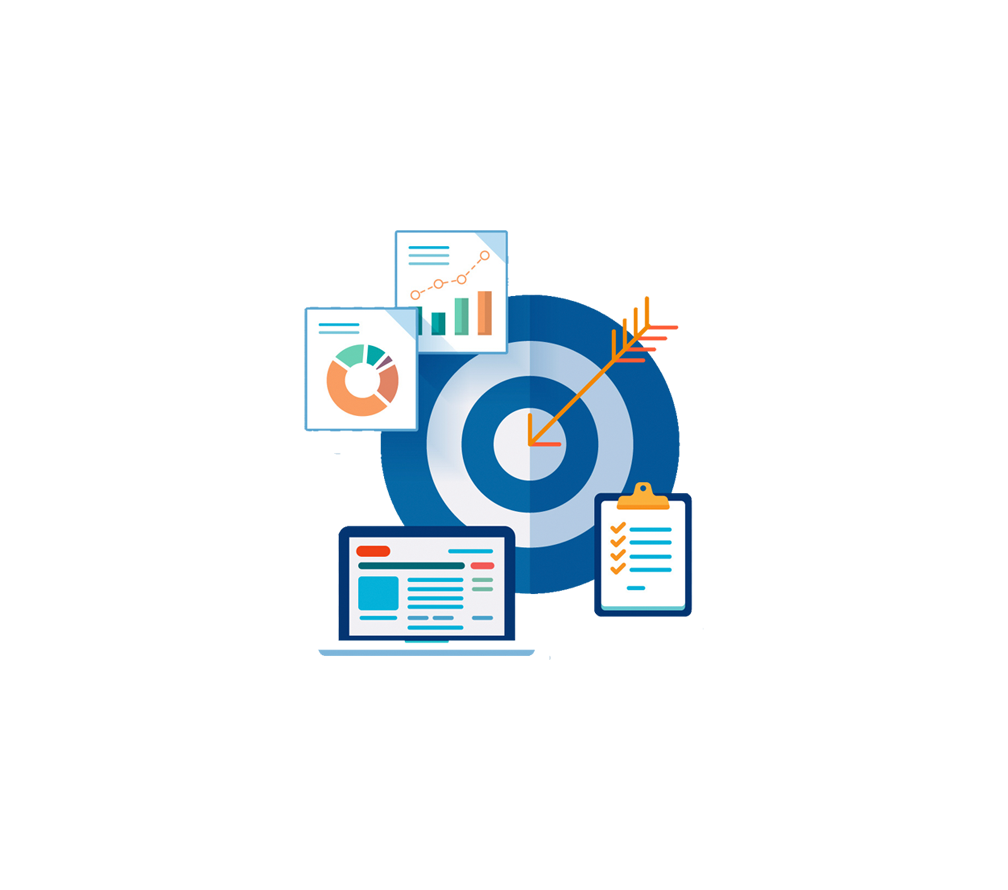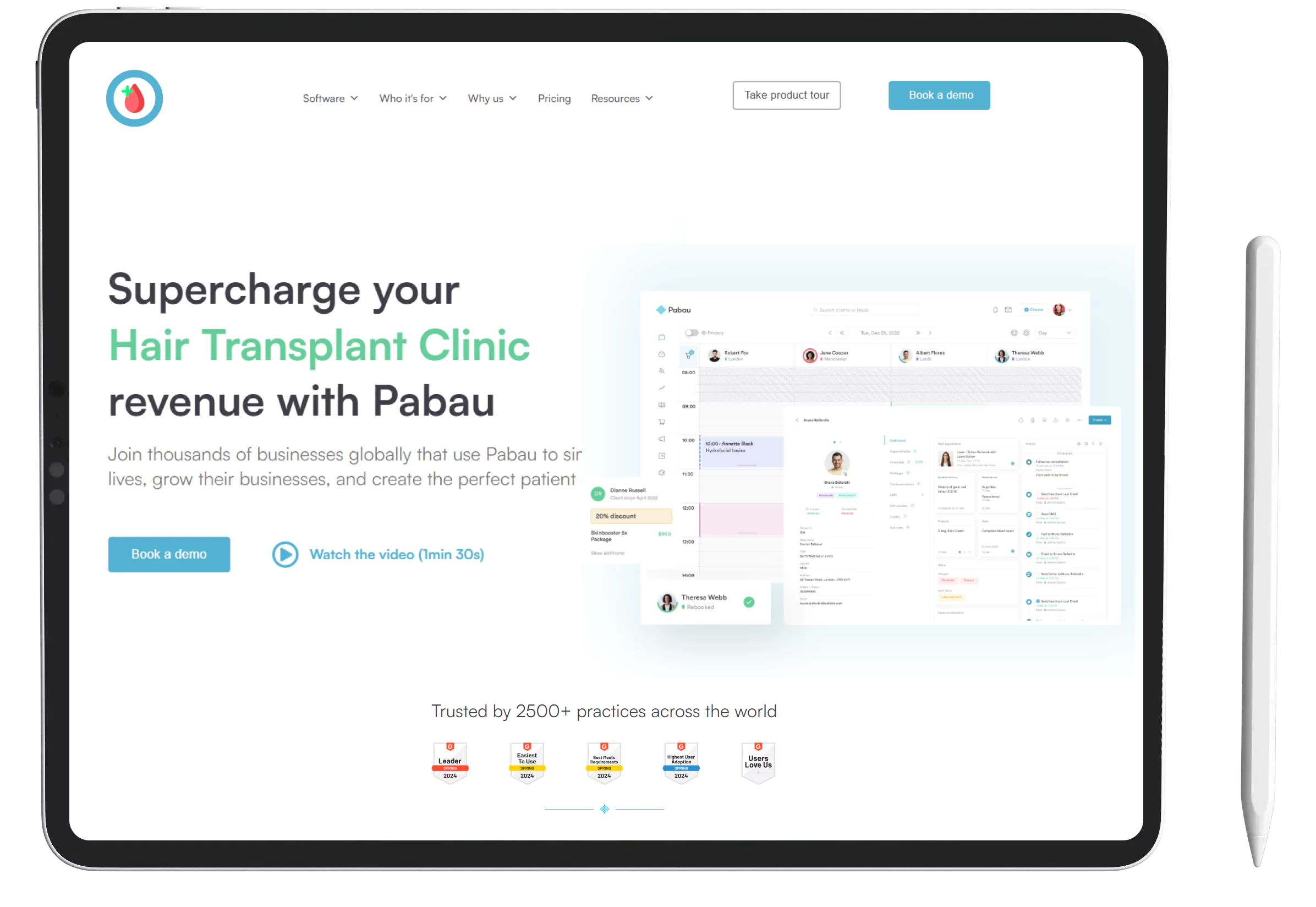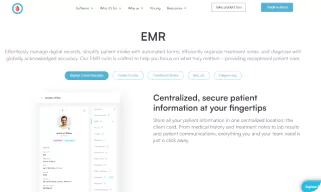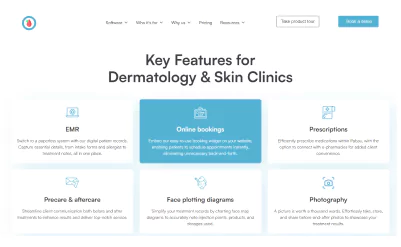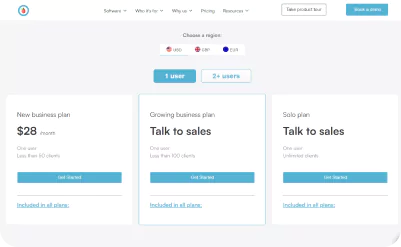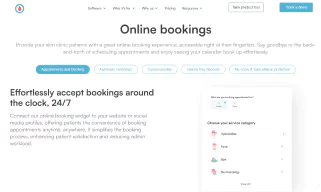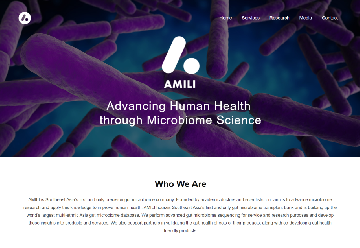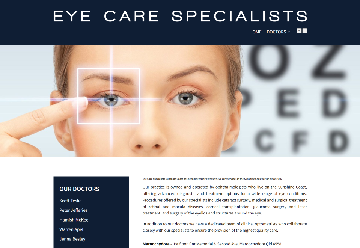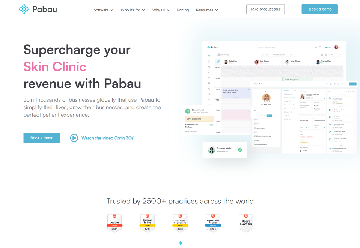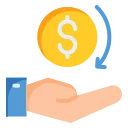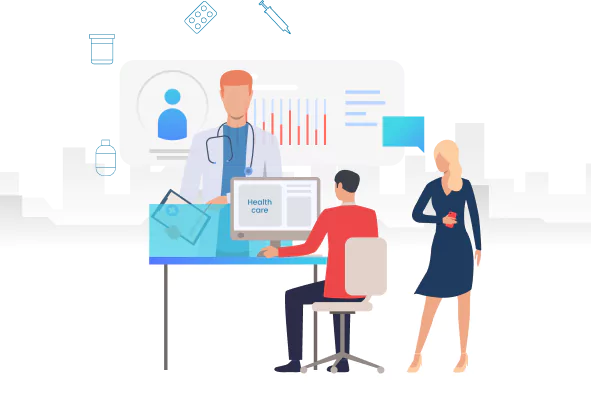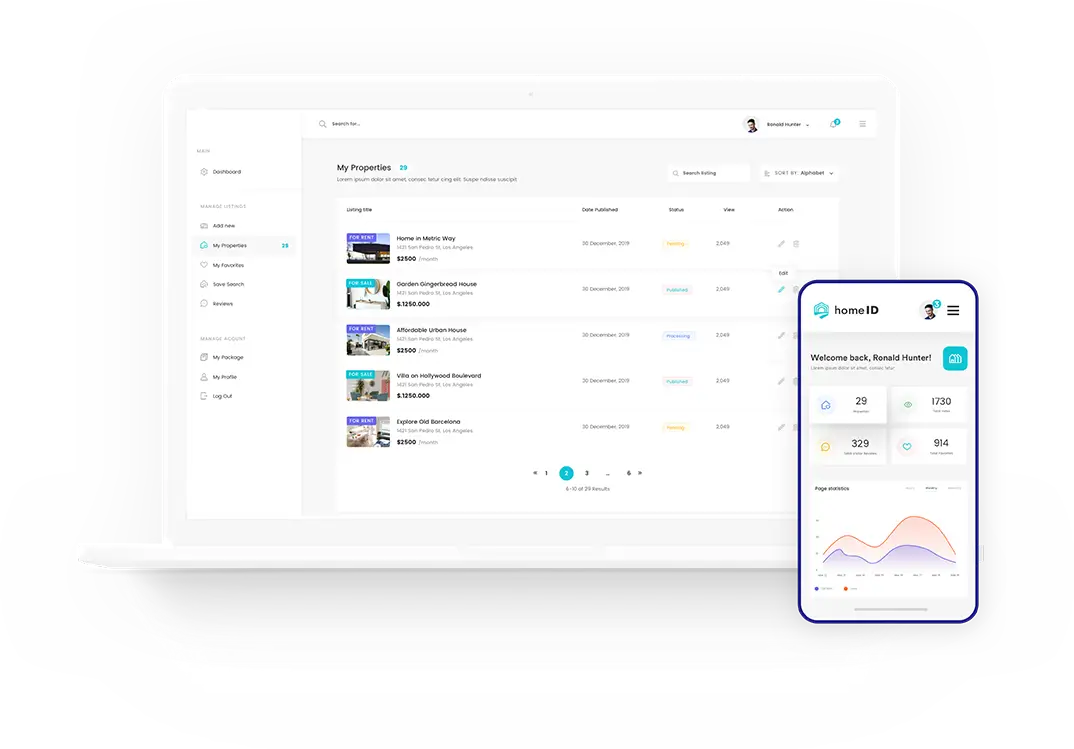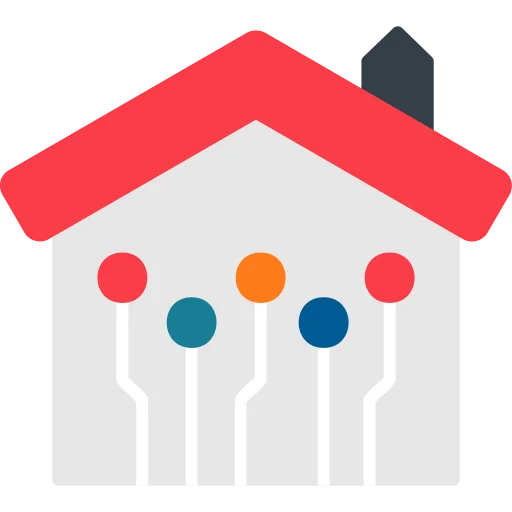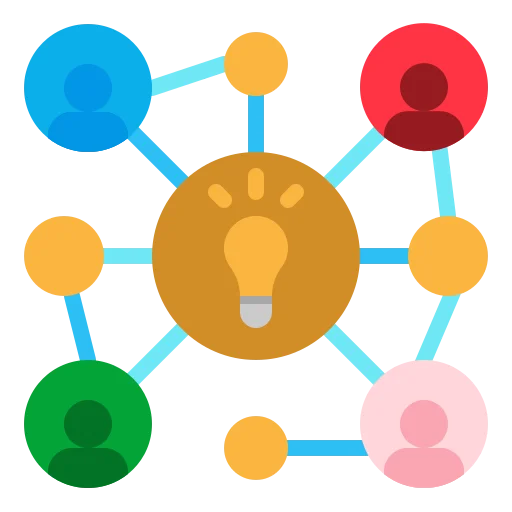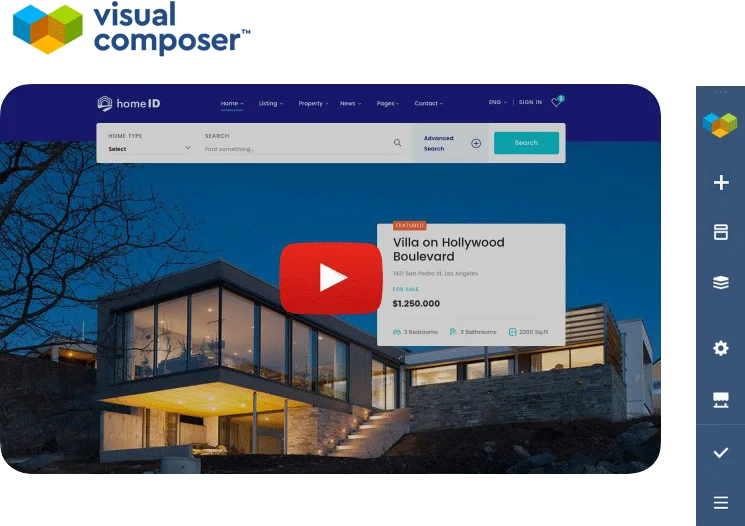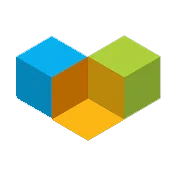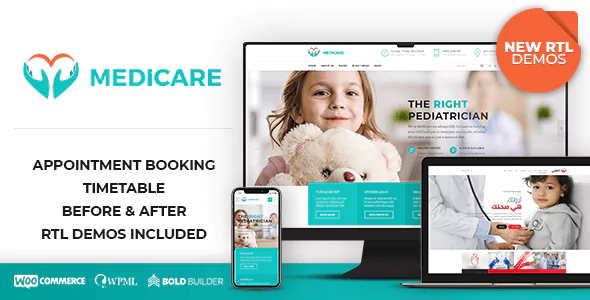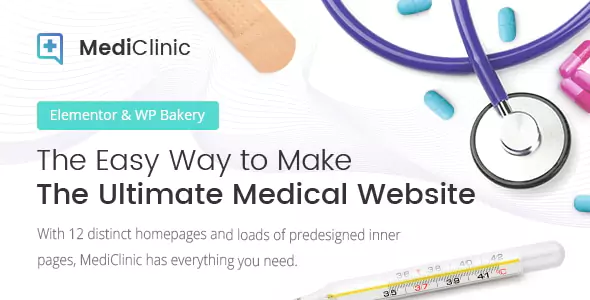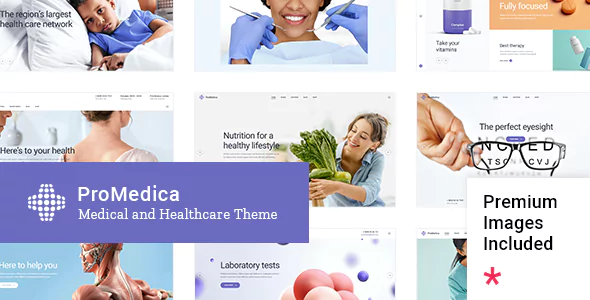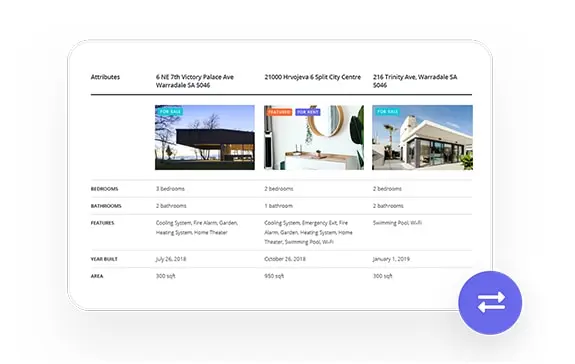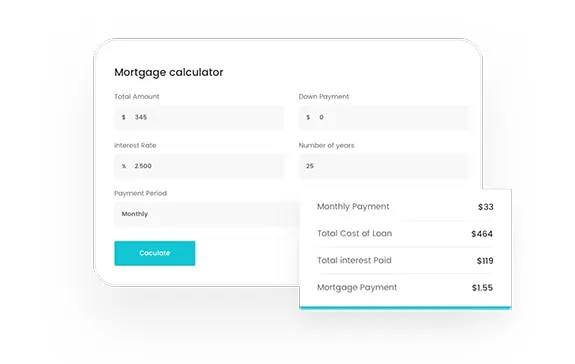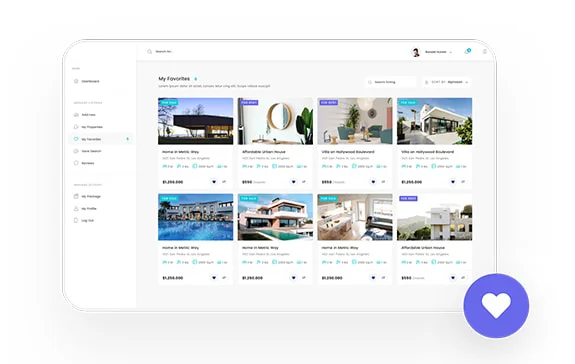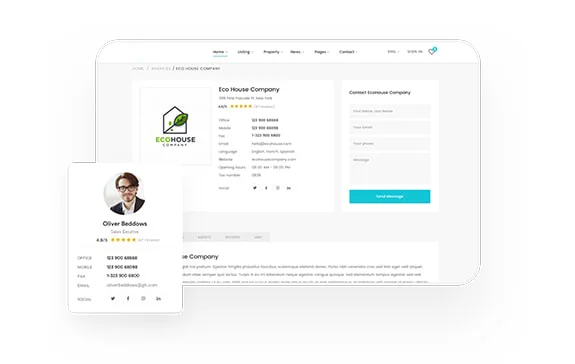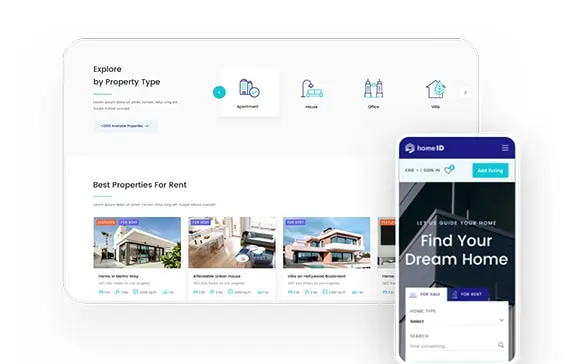If your WordPress website is running slow, it's important to address the issue promptly. Slow loading times can negatively impact user experience and SEO rankings. Common causes of sluggishness include heavy themes and plugins, large media files, and an unoptimized database. To improve speed, choose lightweight themes and plugins, compress and optimize media files, and regularly clean up your database. Implementing caching techniques and utilizing a content delivery network (CDN) can also significantly enhance website performance. By taking these steps and conducting regular maintenance, you can ensure your WordPress website runs smoothly and provides a better browsing experience for visitors.

If you suspect that your WordPress site has been hacked, it is crucial to take immediate action to address the issue and minimize any potential damage. Signs of a hacked WordPress site may include unauthorized access, unfamiliar or malicious content, unusual website behavior, or security warnings. To handle a hacked WordPress site, start by isolating and securing it by taking it offline if necessary. Next, scan your site's files and database for malware using security plugins or online tools. Remove any identified threats and strengthen security measures by updating themes, plugins, and the WordPress core to their latest versions. Change all passwords and implement robust security practices to prevent future hacks. Consider seeking professional assistance if the hack has caused extensive damage, and make sure to regularly back up your site and monitor its security to prevent future compromises.
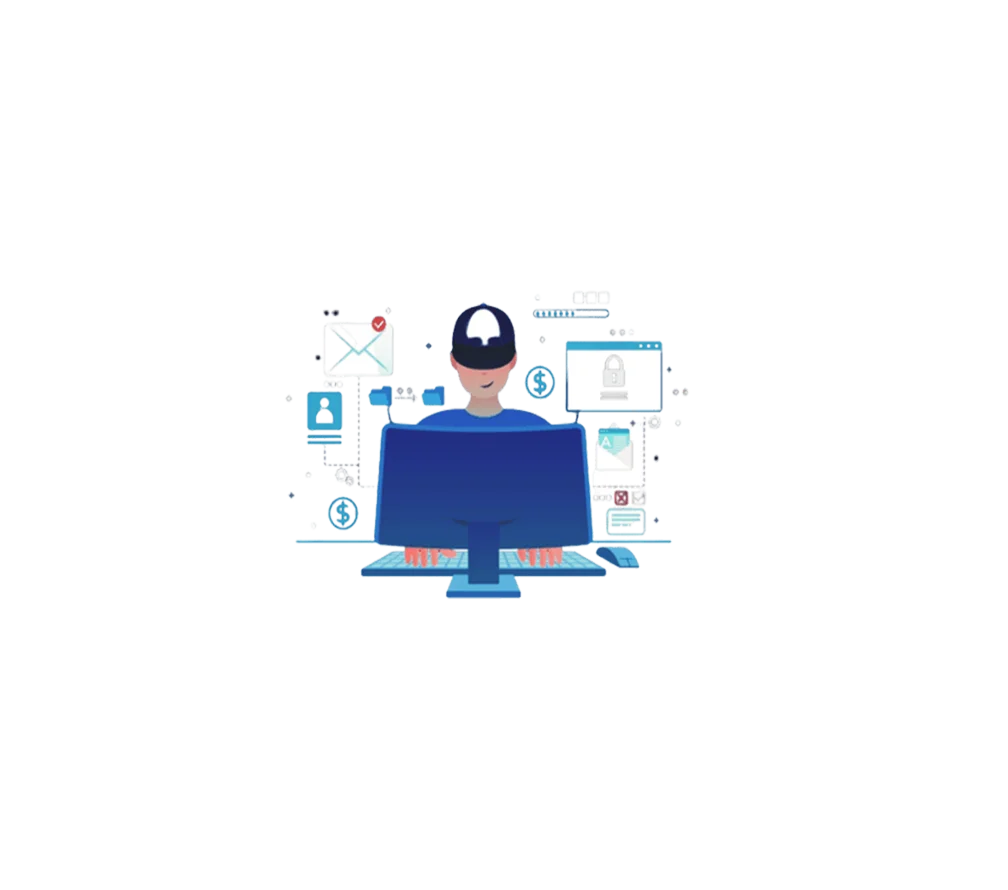
If you are receiving an excessive amount of spam emails from your WordPress site forms, it can be both frustrating and time-consuming to filter through them. Fortunately, there are steps you can take to reduce and manage spam effectively. Firstly, ensure that you have a reliable anti-spam plugin installed and activated on your WordPress site. These plugins utilize various techniques to detect and block spam submissions, such as CAPTCHA verification, blacklisting known spam IP addresses, and analyzing user behavior. Additionally, consider implementing a double opt-in process where users have to confirm their email addresses before their submissions are accepted. Regularly monitor and review your spam folder to ensure that legitimate messages are not mistakenly marked as spam. Finally, regularly update your WordPress core, plugins, and themes to their latest versions, as these updates often include security enhancements that can help combat spam.
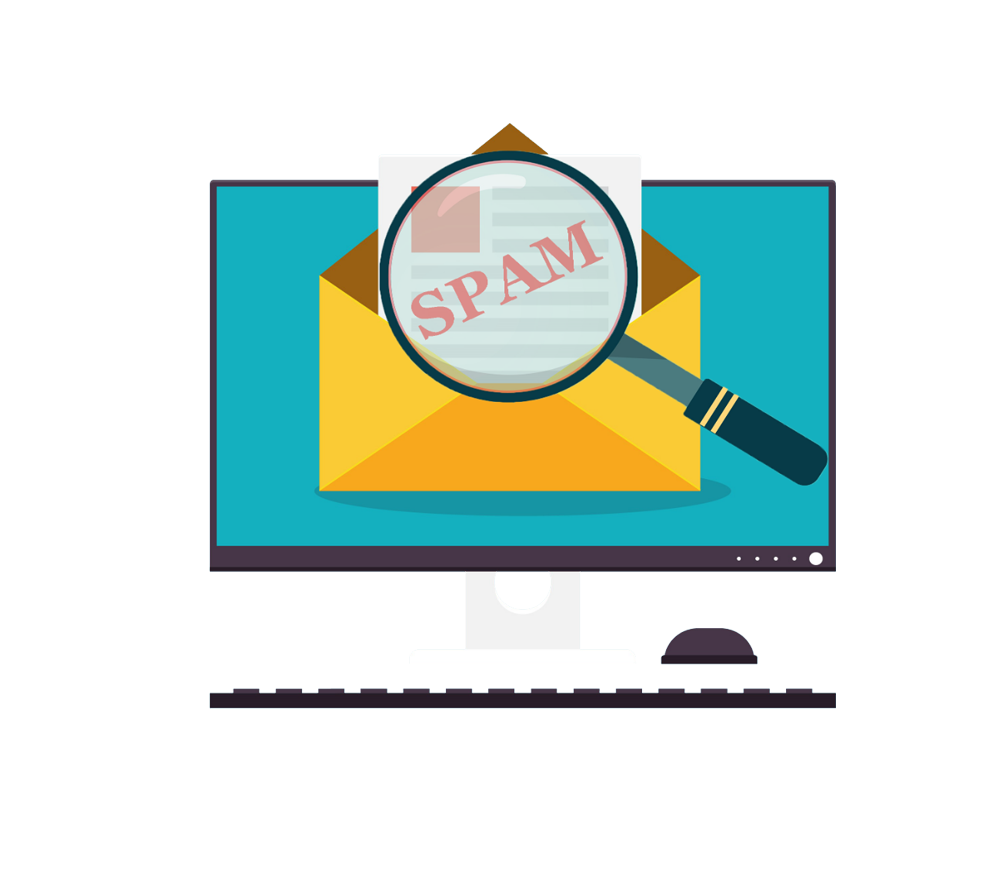
If you're considering changing the hosting for your existing WordPress site, it's important to plan the migration process carefully to ensure a smooth transition. Start by selecting a new hosting provider that meets your requirements in terms of performance, reliability, and support. Before initiating the migration, create a backup of your WordPress site, including all files and the database, to safeguard against any potential data loss. Set up the new hosting environment and transfer your files and database to the new server. Once the migration is complete, thoroughly test your site to ensure all functionality is working correctly. Update your DNS settings to point to the new hosting provider, and monitor the site closely to address any potential issues. Proper planning, thorough testing, and attention to detail are crucial to successfully changing the hosting of your WordPress site.

If your WordPress site is not displaying properly on mobile devices, it can significantly impact user experience and engagement. To address this issue, you need to ensure that your site is mobile-friendly and responsive. Start by selecting a responsive theme that adapts to different screen sizes and resolutions. Additionally, optimize your site's layout and content for mobile devices by using appropriate font sizes, spacing, and image dimensions. Test your site on various mobile devices and screen sizes to identify any specific issues and make necessary adjustments. Consider utilizing mobile optimization plugins that can help streamline the mobile experience. Regularly update your WordPress core, theme, and plugins to their latest versions to ensure compatibility with mobile devices. By prioritizing mobile responsiveness, you can provide a seamless browsing experience for mobile users and improve overall site performance.

If your WordPress site has stopped working after a theme or plugin update, it can be frustrating and disruptive. However, there are steps you can take to troubleshoot and resolve the issue. Start by identifying the specific theme or plugin that caused the problem. If possible, access your site through FTP or a file manager and deactivate the problematic theme or plugin by renaming its folder. This will disable it and allow you to regain access to your site. Next, check for any available updates for the theme or plugin, as developers often release bug fixes and compatibility improvements. If an update is available, install it and see if it resolves the issue. If the problem persists, consider reaching out to the theme or plugin developer for support or seek assistance from the WordPress community or a professional developer. It's important to regularly back up your site before making any updates to mitigate the risk of potential issues and enable easy restoration if needed.

If your Healthcare WordPress site is not generating enough leads, it's crucial to evaluate and improve your lead generation strategies. Start by reviewing your website's design and user experience. Ensure that your site is visually appealing, easy to navigate, and optimized for mobile devices. Incorporate clear and prominent call-to-action buttons and forms throughout your site to encourage visitors to take action. Consider offering valuable content, such as informative blog posts, e-books, or guides, in exchange for visitors' contact information. Integrate lead capture forms and landing pages to capture visitor details and build your email list. Implement effective search engine optimization (SEO) techniques to increase your site's visibility and attract more organic traffic. Finally, analyze your lead generation efforts using analytics tools and make data-driven improvements to optimize your strategies over time. By focusing on enhancing user experience, offering valuable content, and implementing effective lead capture methods, you can increase lead generation on your Healthcare WordPress site.